Talosnation
Before a patient can start getting healthcare, the hospital makes sure their insurance is all set. This helps avoid any surprises for them and makes sure the hospital gets paid properly. Sometimes, though, this process can cause problems if it's not done right. But now, we're excited to share how we're using special computer helpers called RPA bots to make this whole process smoother and faster. These bots take care of the boring parts of a healthcare worker's day, like checking insurance details. In our last newsletter, we talked about the entire process of getting a patient started with healthcare. This time, we'll dive into each step and show you how RPA can really make a difference.
But before we talk about how RPA can make the insurance verification process better, we need to see how the process stands currently, and this is how it works.
Any patient onboarded will initially be asked to provide their insurance information to check all sorts of information, including their eligibility, any restrictions, and any co-payments. The process goes like this:
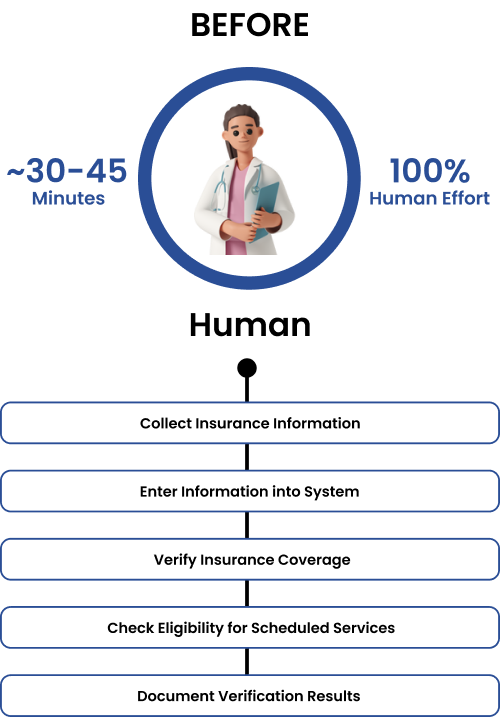
1. Collect Insurance Information
During the first chat or online form, the healthcare employee asks the patient for their insurance details. This includes stuff like who their insurance provider is, their policy number, group number, and the name of the main person covered if it's not the patient.
2. Enter Information into the System
The employee enters the collected insurance information into the clinic’s patient management system or electronic health record (EHR) system.
3. Verify Insurance Coverage
Then, the employee logs into the insurance provider’s online portal to verify the coverage and check eligibility.
4. Check Eligibility for Scheduled Services
Confirm Services and Identify Restrictions: The employee verifies that the scheduled services (e.g., consultation, tests, procedures) are covered under the patient’s insurance plan and checks for any restrictions or requirements, such as referrals or pre-authorization.
Confirm Financial Responsibility: The employee determines and documents the patient’s co-pay, co-insurance, or deductible amounts for the scheduled services in the patient’s file for reference during the appointment.
5. Record Verification Results
The employee documents the insurance verification results in the patient’s file, including the verification date, coverage confirmation, and notes on co-pays or service restrictions. They also update the appointment scheduling system to reflect verified insurance details and any patient financial responsibilities.
Now, let’s see where the problems lie and how our RPA bot can make the process smoother.
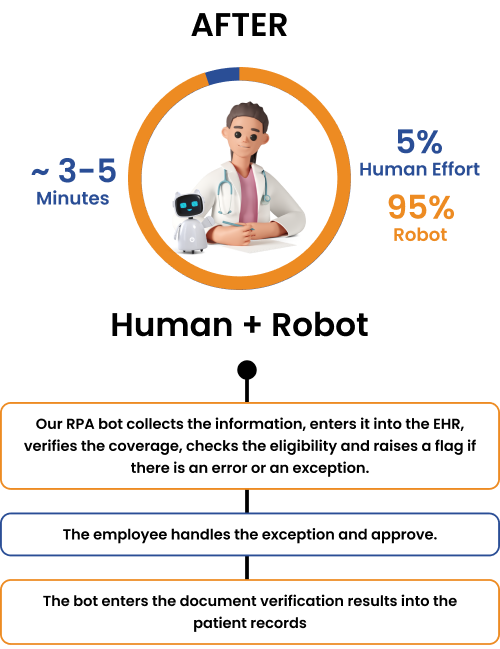
1. Collect Insurance Information
If the process is conducted through a phone call, you still have to manage it manually. However, if the information is received through an email or an online form, our RPA bot can take over instantly. It can extract the information and start the verification process.
2. Enter Information into the System
Your employee has to manually enter the data either visually or by copy-pasting, which can be error-prone and time-consuming. Our RPA bot can easily extract the information from the form or email and enter it into the EHR.
3. Verify Insurance Coverage
Many insurance providers now make this information easily accessible through their online portals. However, having your employees access this information for hundreds of patients daily and importing it into the patients' records can be a recipe for disaster, with problems similar to those in the previous step.
Our RPA bot can handle this step for hundreds of patients per day with ease. It can access the portals and quickly extract the necessary information. Even during peak load times, the bots can work 24/7 if needed.
4. Check Eligibility for Scheduled Services
Your employees can get tired when handling large amounts of data for long periods of time, which can lead to mistakes. Missing crucial information due to fatigue can create significant problems for everyone involved. They might misinterpret the services covered by the patient’s insurance plan or make errors.
Our RPA bot, once programmed with what data to check and verify, won't make mistakes. It ensures the necessary information is available and can also extract financial details. If information is missing or services aren't covered, the bot can raise exceptions.
5. Record Verification Results
Once more, when done by an employee, this step could lead to errors due to manual data entry. However, our RPA bot could swiftly handle the data extraction and entry with ease.
Taking into account the information above, it appears that insurance verification is one of those steps that can be completely automated with an RPA bot, freeing up employees to handle exceptions and other important tasks such as patient care.
While these areas give us a good idea of how RPA can boost efficiency and productivity, there might be even more opportunities when we zoom in and look at the finer details. Since all company's processes are unique, we can't give specific advice until we take a closer look at each one. If you're curious to learn more, then you can reach out to the experts at TalosNation, who specialize in RPA, and we can help you streamline your Insurance processes or drop us a message on LinkedIn. We're always here to help out!
